Frequently Asked Questions
You can create an account by clicking on My Account in the navigation box. You will be given the option of creating a new account or signing into an existing account. You can also create an account when you apply for a position. Once you've searched for and found a position you'd like to apply for, click on "apply now" and you will be brought to the same sign-in screen noted above.
No. To be considered for a position at Daniel Island Club, you must create a profile on our Career website apply online for a specific job opening. You can set up a Job Alert to have new job openings that match your search criteria automatically emailed to you.
After applying, click on the My Account tab. Under Application Activity, click on View Application Status. If the job you applied for is listed there, your application was received.
When you apply online, you will see a confirmation message that your application materials have been received.
If you are a job seeker with a disability and require an accommodation to apply for one of our jobs, please contact us at [email protected] and we'd be happy to assist you.
Visit our Virtual Tours below:
If you are certain your issue is not addressed in the FAQ above, contact us at [email protected] and we'll be happy to assist you. Note that due to the extraordinary volume of requests we receive, there may be a delay.